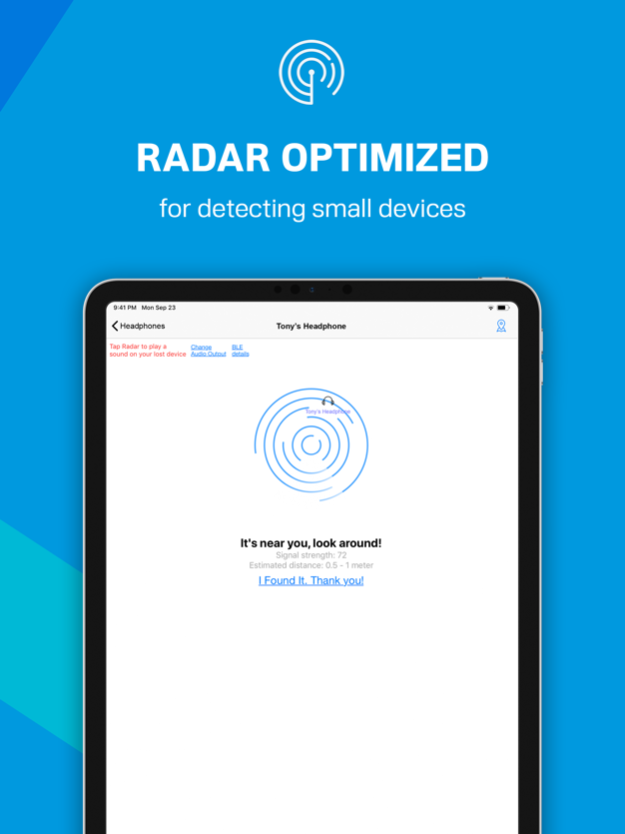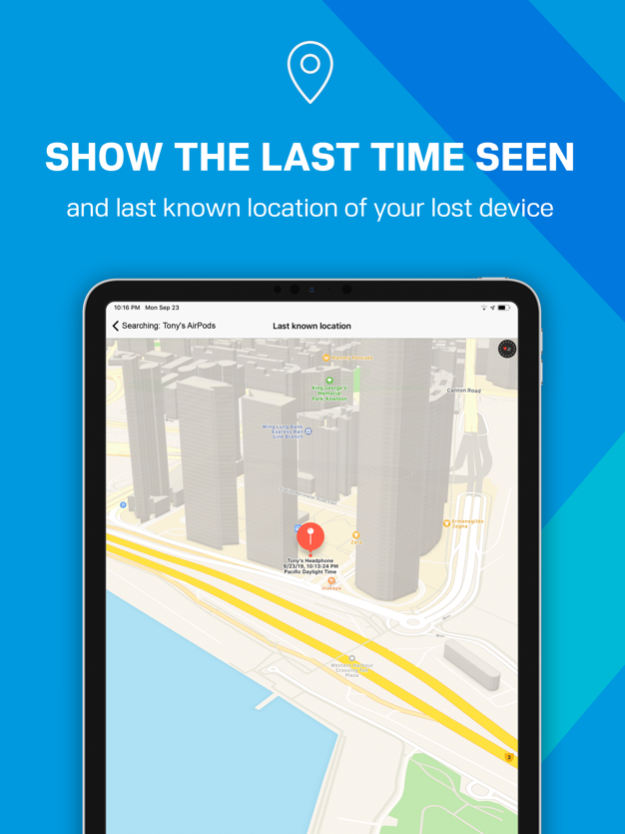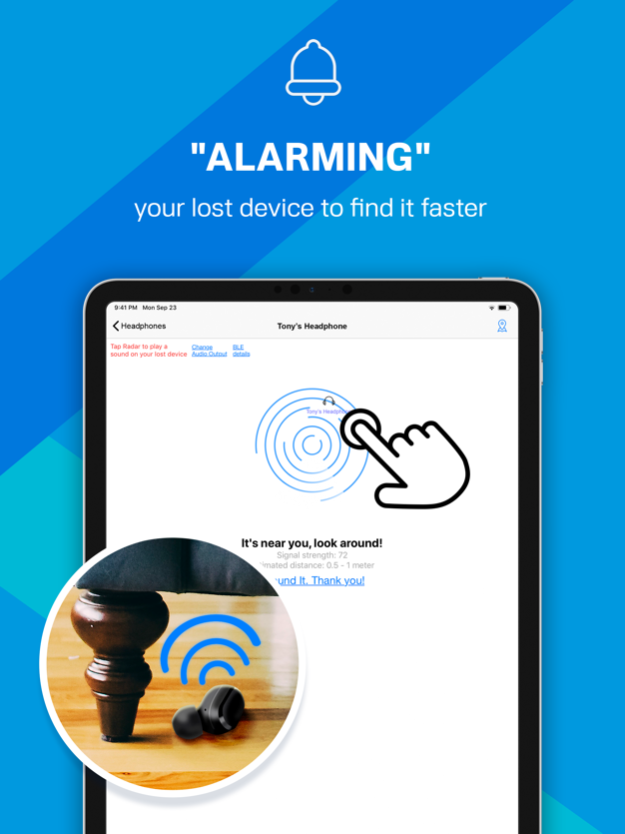Find My Phone & Device 2.2.7
Continue to app
Free Version
Publisher Description
Lost your Bluetooth Headphone, Earbud, Phone, or Device? If you want to find it, install this app! It'll help you find your lost device in seconds! Take action now, before the battery runs out!
This app works with any BLE (Bluetooth Low Energy 4.0) Headphone, Earbud, Phone, or Device, including AirPods, Apple, Beats, Bose, Samsung, B&O, JBL, Sony, Jabra, and many other Bluetooth devices. Use it whenever you or your family misplace a device – and save the money you'd otherwise need to spend on a new one!
"ALARMING" THE LOST HEADPHONE:
When the signal strength is high, but you still can't see your headphone, you can use the app to play a sound alarm on your lost headphone so you can follow the sound. This help you find your lost headphone faster and more easily than just randomly looking around.
To play a sound on your lost headphone, please tap "Change Audio Output" on the Radar screen and select your lost headphone as the audio output. Increase the volume to maximum, then tap the radar to play the alarm sound on your lost headphone.
RADAR OPTIMIZED FOR DETECTING HEADPHONES:
Some small headphones may radiate a weaker Bluetooth BLE signal compared to normal Bluetooth devices. To better detect these headphones and find them more easily, turn ON the "Optimize the sensitivity" option in the Settings screen. This will increase the sensitivity of the signal detection, so the reported signal strength will be more accurate.
TRACKING FUNCTION:
You can enable tracking for devices in the background by turning on the switch next to the device on the list, the application will then ping the tracked devices from time to time and remember the last location and time the device was seen. This is very useful when you’re travelling and want to keep your devices safe. You will receive a notification when your tracked device is disconnected or lost. When you tap the notification message on the Lock screen, it will open the app and shows the last known location and time of your lost device on a map.
MORE APP FEATURES:
• Find your lost device using our exclusively designed radar. It's fun! No need to read a manual.
• Show hints, signal strength, and the estimated distance between you and your lost device to help you find it quickly.
• Show the last seen (detected) time and last known location of your lost device on a map.
• Show your device's BLE details such as UUID, RSSI, Services, etc.
• The following Bluetooth devices can be found/tracked by this app:
- Apple Watch, AirPods, AirTag, iPhone, iPad, MacBook, etc.
- Beats Solo, Powerbeats, Beats Studio, Beats Pro, BeatsX, Pill, etc.
- Bose Noise Cancelling Headphones, SoundSport, QuietComfort, SoundLink, QuietControl, etc.
- Sony Wireless Noise Cancelling Headphones, Truly Wireless, h.ear, etc.
- Jabra Move, Classic, Storm, Extreme, PRO, etc.
- Many other Bluetooth headphones, earbuds, and speakers (e.g., Audio-Technica, B&O, Jaybird, JBL, Sennheiser, etc.).
NOTE: The app can locate any Bluetooth device that is broadcasting a BLE signal.
FAQ:
What is the difference between "Bluetooth BLE Device Finder" app and this "Find My Phone & Device" app?
This app provides more functions (e.g. Alarming Headphone, New Radar). Also, it is optimized for detecting small headphones/earbuds/devices that radiates a weaker Bluetooth signal compared to normal Bluetooth devices. To better detect these headphones/earbuds/devices and help users find them more easily, users can turn ON the "Optimize the sensitivity" option in the Settings screen. This will increase the sensitivity of the signal detection, so the reported signal strength will be more accurate for small Bluetooth devices with a weak BLE signal.
Privacy Policy:
http://www.99mobileapp.com/pp.html
Terms:
http://www.99mobileapp.com/terms/index.html
Nov 3, 2023
Version 2.2.7
* Improved stability and bug fixes.
About Find My Phone & Device
Find My Phone & Device is a free app for iOS published in the Food & Drink list of apps, part of Home & Hobby.
The company that develops Find My Phone & Device is Raymond NG. The latest version released by its developer is 2.2.7.
To install Find My Phone & Device on your iOS device, just click the green Continue To App button above to start the installation process. The app is listed on our website since 2023-11-03 and was downloaded 1 times. We have already checked if the download link is safe, however for your own protection we recommend that you scan the downloaded app with your antivirus. Your antivirus may detect the Find My Phone & Device as malware if the download link is broken.
How to install Find My Phone & Device on your iOS device:
- Click on the Continue To App button on our website. This will redirect you to the App Store.
- Once the Find My Phone & Device is shown in the iTunes listing of your iOS device, you can start its download and installation. Tap on the GET button to the right of the app to start downloading it.
- If you are not logged-in the iOS appstore app, you'll be prompted for your your Apple ID and/or password.
- After Find My Phone & Device is downloaded, you'll see an INSTALL button to the right. Tap on it to start the actual installation of the iOS app.
- Once installation is finished you can tap on the OPEN button to start it. Its icon will also be added to your device home screen.